Great to find this forum and see the work Muadib is doing with his tutorials - thanks so much for your work on that.
I'm a long time Blender user on PC, but in 2020 I got hold of my first A1200 and A600 to experience what I missed out on as a youngster.
Having played about with WHDload and some of my favourite games, my mind switched to what cool applications I could try, and I remembered playing with Lightwave on it's earliest PC release. so I set about seeing if I can get it running on my A1200 with the addition of ACA1233n accelerator.
I love trying to recreate virtual digital twins of real world terrains, and I'd like to see if I can do some terrain simulation in Lightwave having seen something similar using Vista Pro https://www.everythingamiga.com/2016/09 ... o-305.html
I posted some experimentation's on my blog:
www.rossedwards.co.uk
3D enthusiast from Devon UK
-
fxgogo
- Posts: 41
- Joined: Sun Jan 19, 2020 11:18 pm
- Contact:
Re: 3D enthusiast from Devon UK
Hello Ross. Welcome. You are in for a treat. The Amiga is responsible for the explosion in desktop video and 3D graphics in the 90's. So you not only have Lightwave, but Imagine, Cinema 4D, Sculpt 3D, Truespace, Real3D, Alladin 4D and even the origins of Blender in Traces. Enjoy exploring.
- Silverstreak
- Posts: 21
- Joined: Sat Jan 19, 2019 2:51 pm
Re: 3D enthusiast from Devon UK
Hi Ross,
I'm a big fan of Blender too, I'm pretty sure there was an OS4 port but only up to 2.4 ish i think.
But I agree, I would love to see some Vista Pro stuff on the channel.
I'm a big fan of Blender too, I'm pretty sure there was an OS4 port but only up to 2.4 ish i think.
But I agree, I would love to see some Vista Pro stuff on the channel.
- muadib
- Site Admin
- Posts: 168
- Joined: Fri Jun 15, 2018 7:26 pm
Re: 3D enthusiast from Devon UK
Hi again,rossoe wrote: ↑Thu Sep 03, 2020 10:37 pm I love trying to recreate virtual digital twins of real world terrains, and I'd like to see if I can do some terrain simulation in Lightwave having seen something similar using Vista Pro https://www.everythingamiga.com/2016/09 ... o-305.html
I posted some experimentation's on my blog:
www.rossedwards.co.uk
Welcome and thanks for your kind words! How is LW faring on your A1200 with the ACA1233 ??
I read your post, great stuff! I'll reproduce it when I have some time.
Regarding VistaPro, there is a great Lightwave plug-in that converts VistaPro DEMs to LW objects, really cool.
It's located on the EAB FTP here (2 plugins actually):
ftp://ftp:any@grandis.nu/~Uploads/emu/L ... s/DEMScape
ftp://ftp:any@grandis.nu/~Uploads/emu/L ... s/DEMShade
And of course, I ll be covering it on a future episode for sure!
- muadib
-
rossoe
- Posts: 4
- Joined: Thu Sep 03, 2020 3:19 pm
Re: 3D enthusiast from Devon UK
Seems to work well on the A1200, I just need to spend some time learning the basics.
I had hoped to make some simple terrain in Blender and then migrate them to Lightwave but I was having some issues exporting blender files to .lwo format. I did find a guy that had written an exporter - http://www.ewocprojects.be/lwoexport.html
I'm having a little trouble with it, but I suspect it's because I'm hoping it might work for the very old versions of Lightwave?
I intended to create some assets in Blender 2.8 and export to use on my A1200 which has Lightwave 5.0c
So to do some quick tests I managed to install v5.6 of Lightwave on the PC.
I created a quick object in Blender, attached a material and saved it.
Then I used the exporter to save a .lwo file which came out at 16kb
I tried importing into Lightwave 5.6 and got the following messages:


I emailed the chap who wrote the script but he never got back to me.
It might it be due to there being different versions of .lwo that might not be compatible?
I notice that was mentioned on this old post:
https://www.daz3d.com/forums/discussion ... conversion
https://www.okino.com/conv/exp_lw.htm
I'm really interested in testing out DEMShade, but I appear to have a block on my IP at the moment from grandis - I assume I made a mistake when I first used it and downloaded multiple files or something! would you be able to upload the files anywhere else for me? Do you know if the VistaPro DEMs are proprietary format or just like other DEM's ie asc or geo Tiff files? as if I can import those kind of files into Lightwave 5.0 that would be amazing because I export those formats from GIS application QGIS all the time.
** update - I think I found them here - http://aminet.net/package/gfx/3d/Lightwave.3D-PlugIns **
Here are some examples I've been playing with in Blender using Lidar data for heightmap and flown imagery for sat texture:
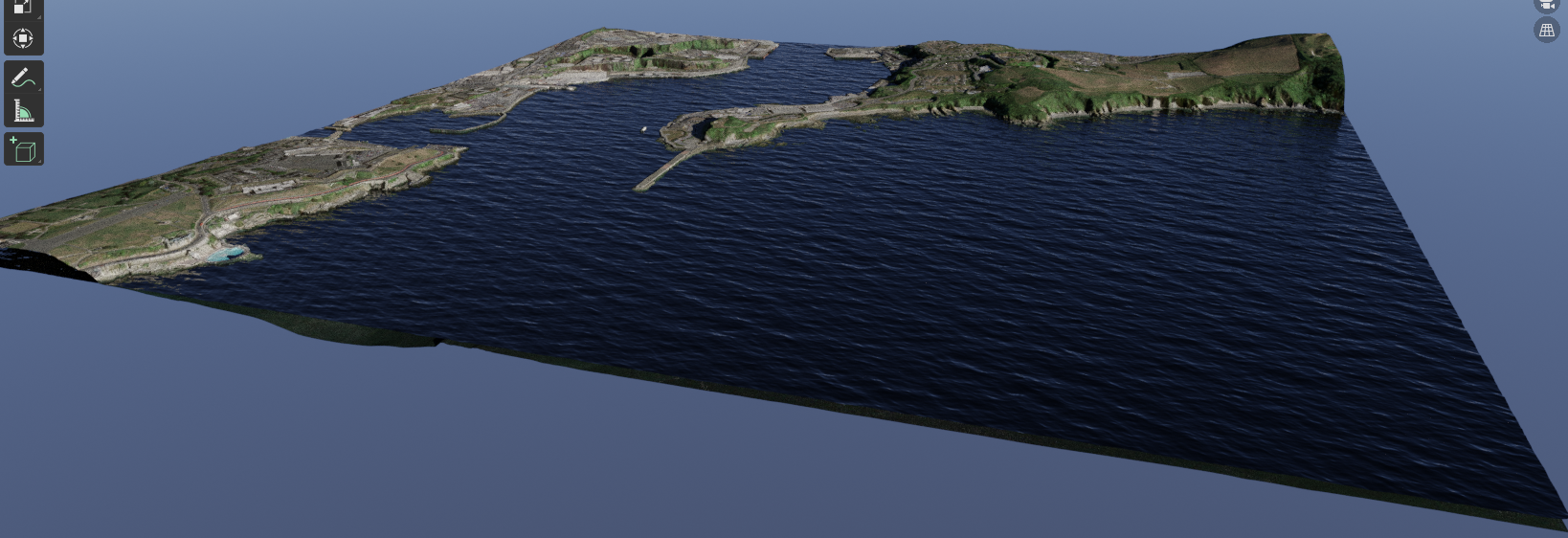


I had hoped to make some simple terrain in Blender and then migrate them to Lightwave but I was having some issues exporting blender files to .lwo format. I did find a guy that had written an exporter - http://www.ewocprojects.be/lwoexport.html
I'm having a little trouble with it, but I suspect it's because I'm hoping it might work for the very old versions of Lightwave?
I intended to create some assets in Blender 2.8 and export to use on my A1200 which has Lightwave 5.0c
So to do some quick tests I managed to install v5.6 of Lightwave on the PC.
I created a quick object in Blender, attached a material and saved it.
Then I used the exporter to save a .lwo file which came out at 16kb
I tried importing into Lightwave 5.6 and got the following messages:


I emailed the chap who wrote the script but he never got back to me.
It might it be due to there being different versions of .lwo that might not be compatible?
I notice that was mentioned on this old post:
https://www.daz3d.com/forums/discussion ... conversion
Okino has a prog that does it but costs $$$Not that this helps much and just to complicate issues there are two, incompatible, versions of .LWO. Bryce (and most current apps) only reads the LWO 2 format but there are still a lot of old LWO 1 files posted on line. Generally, if you open the LWO file in a text editor, the header of a LWO 2 fie will say LWO2 or LWO6.5 (usually "FORMVLWO2").
https://www.okino.com/conv/exp_lw.htm
I'm really interested in testing out DEMShade, but I appear to have a block on my IP at the moment from grandis - I assume I made a mistake when I first used it and downloaded multiple files or something! would you be able to upload the files anywhere else for me? Do you know if the VistaPro DEMs are proprietary format or just like other DEM's ie asc or geo Tiff files? as if I can import those kind of files into Lightwave 5.0 that would be amazing because I export those formats from GIS application QGIS all the time.
** update - I think I found them here - http://aminet.net/package/gfx/3d/Lightwave.3D-PlugIns **
Here are some examples I've been playing with in Blender using Lidar data for heightmap and flown imagery for sat texture:
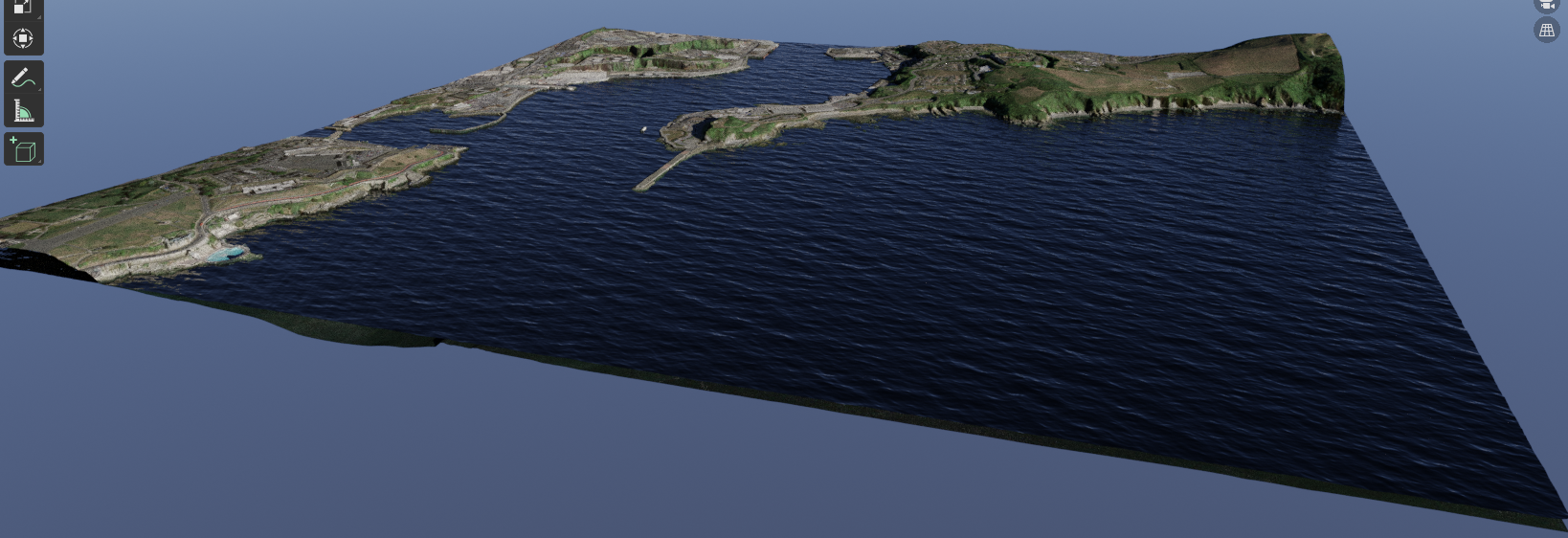


Last edited by rossoe on Sat Sep 19, 2020 10:27 pm, edited 1 time in total.
- muadib
- Site Admin
- Posts: 168
- Joined: Fri Jun 15, 2018 7:26 pm
Re: 3D enthusiast from Devon UK
Hi guys,
Sorry for delaying to answer, been busy with job and family and totally forgot to answer...
Lightwave Object and Scene formats have changed over the years...
IIRC, LW 7 can read older LW5 objects. If you have used LW 9 you ll see that is also saves to .fbx (again I may be wrong for the exact extension), but it can convert to LW 7 and , via plugin, to LW 5. Or if you have both v7 and v9, you can use them in turn.
Regarding VistaDEMscape and DEMshape, Great work finding them! Emufan has done a great job.
Kudos to him, I have to say that he has gone offline a couple of years ago and he's never been back online since. I sure hope he is well!
Sorry for delaying to answer, been busy with job and family and totally forgot to answer...
Lightwave Object and Scene formats have changed over the years...
IIRC, LW 7 can read older LW5 objects. If you have used LW 9 you ll see that is also saves to .fbx (again I may be wrong for the exact extension), but it can convert to LW 7 and , via plugin, to LW 5. Or if you have both v7 and v9, you can use them in turn.
Regarding VistaDEMscape and DEMshape, Great work finding them! Emufan has done a great job.
Kudos to him, I have to say that he has gone offline a couple of years ago and he's never been back online since. I sure hope he is well!
- muadib