Upload your homework logo images/anims here!
Episode's link with timing: https://amigaraytracers.com/webcourse/010.php
Ep.10: Morph texturing part 2
- muadib
- Site Admin
- Posts: 168
- Joined: Fri Jun 15, 2018 7:26 pm
Ep.10: Morph texturing part 2
- muadib
-
DLG
- Posts: 35
- Joined: Wed Jun 29, 2022 11:42 pm
Re: Ep.10: Morph texturing part 2
Another problem I've met...  When I was trying to make the "lips" of the jumpgate as you did at 21:55,I still didn't know how to use the "Pole 1" tool to create such effect...(It's surprising to find the gif file small enough to be attached here though)
When I was trying to make the "lips" of the jumpgate as you did at 21:55,I still didn't know how to use the "Pole 1" tool to create such effect...(It's surprising to find the gif file small enough to be attached here though)
You do not have the required permissions to view the files attached to this post.
- muadib
- Site Admin
- Posts: 168
- Joined: Fri Jun 15, 2018 7:26 pm
Re: Ep.10: Morph texturing part 2
Hmmm... Try the Pole1 tool again but complete the action by releasing the mouse button. Sometimes the preview does not accurately show what is going to happen...
Also, unzoom a bit to also fit the tool's Bounding Box in the viewport
- muadib
-
DLG
- Posts: 35
- Joined: Wed Jun 29, 2022 11:42 pm
Re: Ep.10: Morph texturing part 2
I was a bit busy these days and I made something else using the metamorph before making the wormhole.
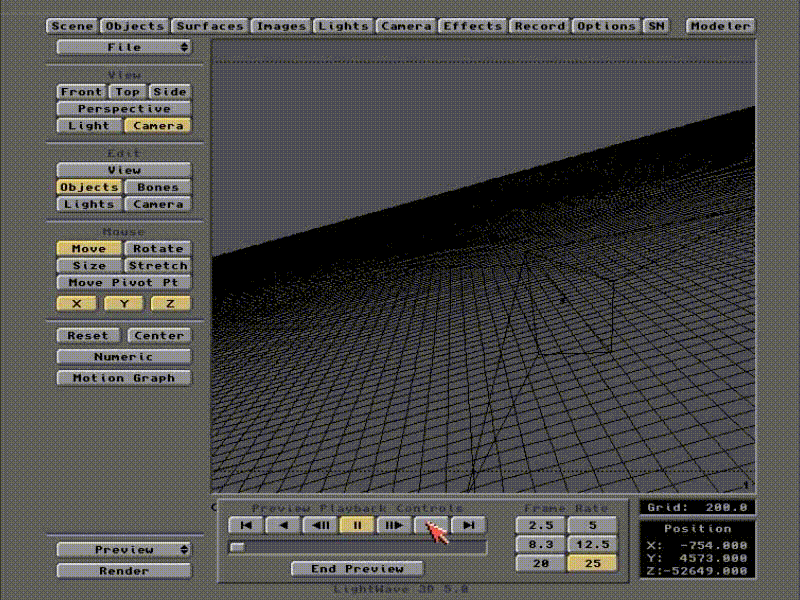
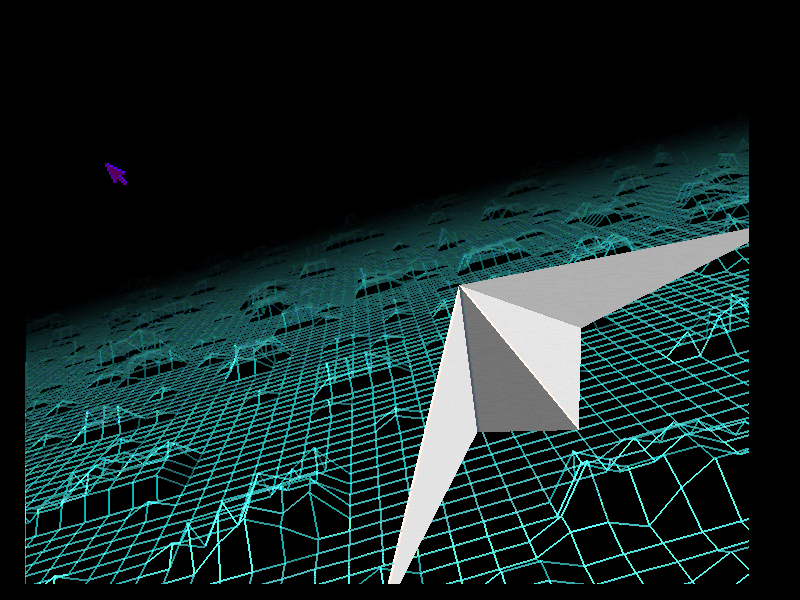
The inspiration is from the logo of a fractal software called ZoneXplorer (Which I still haven't known how to use... )though...
Tomorrow I will make the movements of the paper plane and the camera. I tried to set the target object of the camera as the paper plane. It looked nice but it's a bit hard to get the animation controlled...
In the plan of the animation,the wormhole would appear and the paper plane will finally get into it.
When I tried to make the random stars,I couldn't apply any texture to it because there were no surface defined. As the result,the stars appeared normally in Layout but they didn't appear in the rendered result. There must be some steps I've missed in your tutorial...
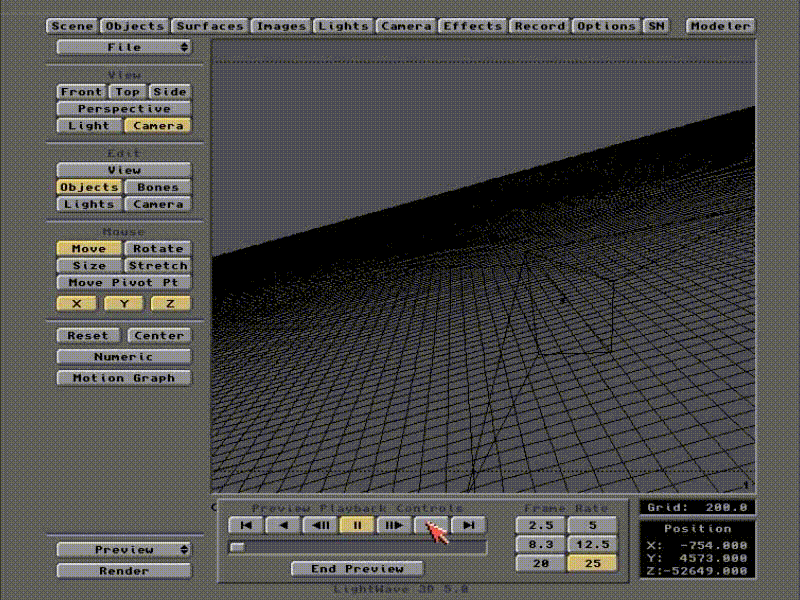
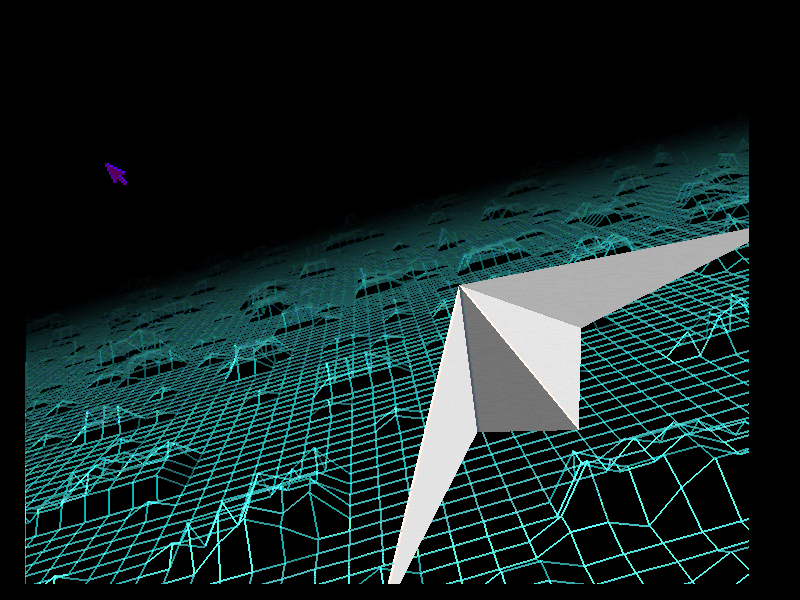
The inspiration is from the logo of a fractal software called ZoneXplorer (Which I still haven't known how to use... )though...
Tomorrow I will make the movements of the paper plane and the camera. I tried to set the target object of the camera as the paper plane. It looked nice but it's a bit hard to get the animation controlled...
In the plan of the animation,the wormhole would appear and the paper plane will finally get into it.
When I tried to make the random stars,I couldn't apply any texture to it because there were no surface defined. As the result,the stars appeared normally in Layout but they didn't appear in the rendered result. There must be some steps I've missed in your tutorial...
-
DLG
- Posts: 35
- Joined: Wed Jun 29, 2022 11:42 pm
Re: Ep.10: Morph texturing part 2
Update: Another embarrassing moment of having clicked the "quote" button by mistake when wanting to edit my post...DLG wrote: ↑Sun Jul 17, 2022 4:09 pm I was a bit busy these days and I made something else using the metamorph before making the wormhole.
The inspiration is from the logo of a fractal software called ZoneXplorer (Which I still haven't known how to use... )though...
Tomorrow I will make the movements of the paper plane and the camera. I tried to set the target object of the camera as the paper plane. It looked nice but it's a bit hard to get the animation controlled...
In the plan of the animation,the wormhole would appear and the paper plane will finally get into it.
When I tried to make the random stars,I wasn't able to make it glow because there were no surface defined. As the result,the stars appeared normally in Layout but they didn't appear in the rendered result. There must be some steps I've missed in your tutorial...
- muadib
- Site Admin
- Posts: 168
- Joined: Fri Jun 15, 2018 7:26 pm
Re: Ep.10: Morph texturing part 2
DLG wrote: ↑Sun Jul 17, 2022 4:09 pm ... I tried to set the target object of the camera as the paper plane. It looked nice but it's a bit hard to get the animation controlled...
In the plan of the animation,the wormhole would appear and the paper plane will finally get into it.
When I tried to make the random stars,I couldn't apply any texture to it because there were no surface defined. As the result,the stars appeared normally in Layout but they didn't appear in the rendered result. There must be some steps I've missed in your tutorial...
Way to go! These are some really nice ideas!
You can also try to set a Null object as target for the camera (Objects tab).
The stars have to become 1-sided polys, in Modeller use the Points-to-Polys plugin before saving them.
- muadib
-
DLG
- Posts: 35
- Joined: Wed Jun 29, 2022 11:42 pm
Re: Ep.10: Morph texturing part 2
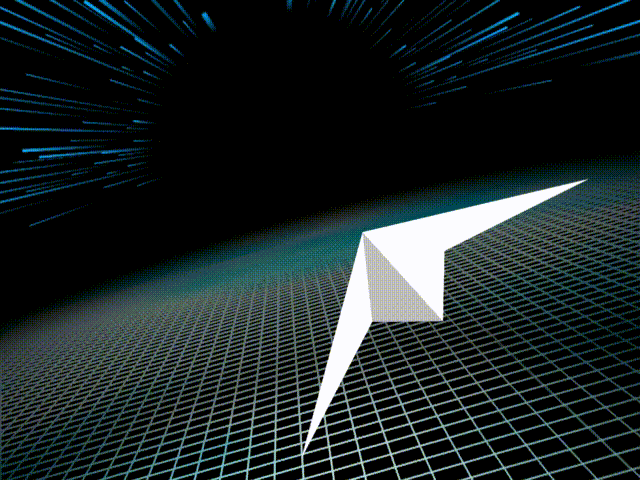
Having spent several hours on it but before putting the model of the wormhole in Layout,there isn't any satisfying result coming out...
The 'floor' is purely white and blue but the colors in the gif look a bit weird which may be the result of jpeg compression(?)
I will continue optimizing it later...!
- muadib
- Site Admin
- Posts: 168
- Joined: Fri Jun 15, 2018 7:26 pm
Re: Ep.10: Morph texturing part 2
That looks great!DLG wrote: ↑Mon Jul 18, 2022 1:49 pm
Having spent several hours on it but before putting the model of the wormhole in Layout,there isn't any satisfying result coming out...
The 'floor' is purely white and blue but the colors in the gif look a bit weird which may be the result of jpeg compression(?)
I will continue optimizing it later...!
Regarding the floor, what exactly are you trying to achieve?
Is it still this wireframe-like effect that morphs at regular intervals?
- muadib
-
DLG
- Posts: 35
- Joined: Wed Jun 29, 2022 11:42 pm
- muadib
- Site Admin
- Posts: 168
- Joined: Fri Jun 15, 2018 7:26 pm
Re: Ep.10: Morph texturing part 2
I see, so that is the effect you are trying to achieve.
What about its' colour?
What about its' colour?
- muadib